Kattekrab has been lusting after a netbook for ages. Her old laptop, a G4 iBook, just isn't cutting the mustard anymore and Ubuntu even dropped PPC support some time ago. It runs Debian just fine, but even then because it's PPC there are issues with Java and there is no Flash or Acrobat*.
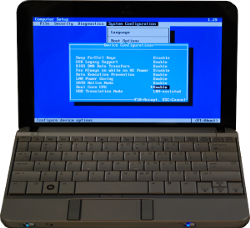 Last weekend we decided to put our free** Rudd money into the economy and went shopping.
Last weekend we decided to put our free** Rudd money into the economy and went shopping.
Ever since my Dell disintegrated in the early naughties I've had HP laptops and loved them. During 2008 I used a small HP laptop that was donated for linux.conf.au (the 2009 team used and loved it last year). Thank you HP!
Late last year I got a new laptop, an HP 6730b, and am loving that too.
It should come as no surprise then that the netbook we chose was also a Hewlett Packard.
After having played with various netbooks at several retail outlets Kattekrab decided she wanted a mini 1000, on account of having a decently sized keyboard. Unfortunately neither these nor the 2133 appeared to be available anywhere, so instead she went with an HP Mini 2140.
It has a 1.6GHz Atom chip, 2GB of RAM, a 160GB sata harddisk and Broadcom 43xx based wifi.
This machine ship with Windows XP preinstalled and a Vista "upgrade" on DVD, so we downloaded the Ubuntu netbook remix image and stuck that on a USB key.
After showing the normal Ubuntu pre-install menu, the machine then reliably hard locked each time it started the kernel.
Oops.
After a bunch of Googling and a set of misleading hints about turning the system fan on or off, booting with acpi disabled and varioius scary irq options enabled, I finally stumbled across the right answer.
The machine ships with the BIOS set to support dual core CPUs and upon booting this causes the kernel to try and run SMP based routines. However, the Atom is a single core CPU, and the whole thing falls over in a heap as soon as the kernel tries this trick.
The fix is simple: Hit F10 at bootup, go into System Configuration > Device Configurations and set Dual Core CPU to Disable.
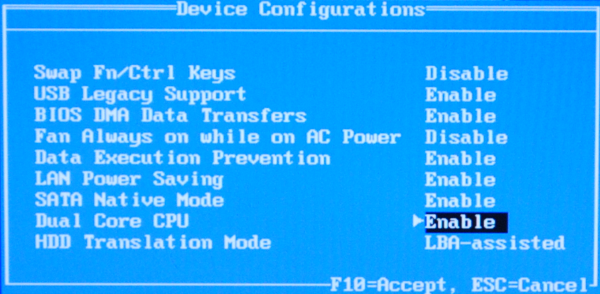
Save the new setup and reboot. Hurray, Linux works!
And it works perfectly. All devices are detected and work just fine, from the camera to the SD card reader. However, you do need to grab and install some non-free*** firmware files for the wifi chip.
* Yes, these are non-free and there are free alternatives. I know. However, the free alternatives don't always work particularly well and sometimes don't include features the user needs.
** As in beer.
*** As in speech.

Comments
jaunty on networks is indeed awesome
Did you use ext4? By all accounts its worthwhile , works well for me (EEEPC 1000H)
ext4?
No, we've just gone with ext3 for now. Ext4 was marked as stable in January, so I'll probably give it a go with a kernel from June this year or later.
Also not using the netbook remix as UI - it's kind of ick and the screen is 1024px wide, so fits a panel with menus and icons quite happily.
Luuurvley Hp 2140
Cheers for the write up on your HP. Purchased one myself a few weeks back and decided it was time to work out what all the Linux fuss was all about (moved to a Mac at home 12 months ago)
I;ve also stuck ubuntu remix on the little silver fox and all seems well apart from a few things and I wondered if you had seen the same..
The appearance of the ubuntu remix is a bit of a shocker no? I get blurry icons. You mention you arnt using the remix ui. If not can I ask what you are using, its starting to hurt my eyes!
I cant boot with the power supply plugging, I get a nasty spew of text and its hangs. Seen that also?
I've disabled the dual cpu shinanigans, not sure if its helped me out, as it worked before I did that. Have you noticed anything else in BIOS that needs a tweak at all? I'd like to go to the latest version of HP BIOS (v3 I think) but man alive if I don't have to become a developer, learn code and buy some Star Wars action figures (actually, I think I already own some) and Mt Dew to understand how to do that from Linux!! :) Am I missing something or is it really a bit tricky to do from a Linux machine when your Linux skills are as sharp as a beach ball?
The lid goes down but the lights stay on! I've started to wonder if its the same with my fridge but I haven't tested it, I don't think the fridge runs Linux tho. Same for you?
I'd love to hear how you've been getting on and if there are some cheeky things I ought to be doing to the machine to make it work. I'm lovin' the machine, but I;m finding ubuntu remix a little hard going (naturally because I dont know what I am doing, but still....)
Cheers
Rob
Re: Luuurvley Hp 2140
Hey Rob, I don't recall getting blurry icons in the remix UI. However, depending on the displayed icon size it may need to scale up PNG images, which would make 'em blurry.
I use the standard Ubuntu UI, nautilus. The screen is big enough for that, I think. I did make the default font sizes a bit smaller, though. You can flip between the remix and normal UI via the desktop-switcher application. Until you log out and log back in, it will keep maximising application windows, though.
You might need to set Fan always on while on AC power to Disabled as well - I'm not sure if that defaulted to on or off here.
The text that's being spewed out is a trace of a kernel panic, mine stopped doing that when I disabled Dual CPU support, but I can't remember if I also changed the Fan/AC setting at that point.
The lid does indeed not make the machine suspend or hibernate. Yet. That is an ACPI function, which the current Jaunty kernel doesn't support. The machine is fairly new still and it takes time for ACPI and BIOS quirks to get included in the kernel. It will be sorted in the not too distant future, I'm sure.
Won't it, Matthew Garrett? (Remember, sooner == whiskey ;-)
This may also be addressed via BIOS updates. However, we need the machine this week and it's currently working fine, so no updates here until the weekend. I'll let you know how I go...
F03 BIOS
Actually, I lied.
I flashed the machine with the F3 bios this morning. It's still working just fine. The BIOS settings did not change, so I don't really know if the default settings changed compared with previous versions.
lid closed
... and when I just closed the lid, the laptop went into suspend, so it would seem that was fixed in an update that was applied in the past week or so.
Actually, the problem
Actually, the problem sometimes disappears when a/c power is unplugged. I solved the problem by booting without a/c power (by resetting multiple times). After a successful boot, I upgraded my linux kernel (e.g. from ubuntu kernel ppa). I am now using 2.6.30 kernel and it works 100% fine with Dual Core CPU enabled.
You can also try this aproach
http://jambelnet.blogspot.com/2009/08/ubuntu-904-jaunty-jackalope-with-2...
Add new comment